Remembering your home and work address can be confusing at the best of times, let alone anyone else's! Luckily for you, along with our Saved Cards feature, we have a simple Address Book feature available in your Interparcel account that enables you to save any delivery addresses and contact information all in one place.
Next time you send a parcel, you can select a Saved Address that will auto-populate the necessary fields, saving you time when booking a parcel delivery with us.
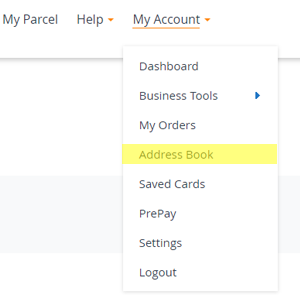
Where can I find my address book?
Hover over the 'My Account' drop-down menu and select 'Address Book' to display your saved delivery addresses. You can view the first 29 saved addresses and filter your results by name, company or street name- whatever you find easiest.
Benefits of saving delivery addresses
Speedier shipping
No one has time to remember multiple addresses, especially if you regularly send parcels to different delivery locations. Make sending parcels simple by saving all your addresses into one digital book.
You can insert a singular address manually or upload multiple addresses via a CSV file.
Import/Export CSV file
If you already have a CSV file of delivery addresses, you can easily upload them to your address book via the 'Import CSV' button in the Action drop-down menu. Tick whether you want to ignore the header row and delete existing addresses, and presto, your existing addresses will be available to amend and use.
Equally, if you want to export your Address Book details into a CSV, you can do that too in one simple click! CSV files are helpful to keep, so you always have a backup of your contact information or if you want to import it into another program.
Correctly formatted addresses
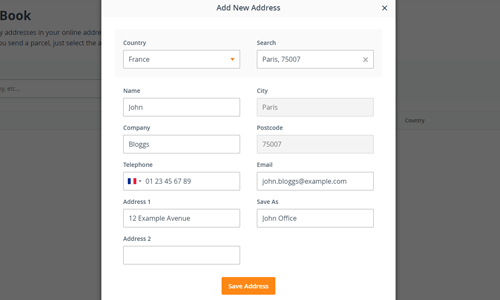
Depending on what country destination you are sending to, we will automatically format the address to input the information correctly.
For example, if you add a French address, you will select France as your country and search for the relevant city, e.g. Paris 75002. The City and Postcode will be saved and you can input the rest of the details manually.
Your contact telephone number will also format to the correct layout. For example, French numbers start with 33, are 10 digits long, and are stated as a sequence of 5 double-digit numbers.
Greater efficiency
When you insert a delivery address into your account, you can save the address as a relevant name that is best to remember. For example, you could save an entry as 'Hugo Office' to make them easier to find.
Create an account
When you have an account with us at Interparcel, you can access a range of shipping solutions designed to make parcel delivery simple. With an Interparcel account, you can benefit from:
- Free account set up
- Parcel Presets to shortcut package detail input
- Access to a range of eCommerce integrations through our Shipping Manager
- Full use of our 'Send Again' and 'Return Parcel' actions to streamline sending
- Branded Tracking for a seamless company experience
- Unlimited no-cost label printing options
So, what are you waiting for? Create a free account with us today and start adding to your Address Book!
If you have any questions about your Interparcel account, speak to our friendly parcel experts between 8 am - 8 pm Monday to Friday or 9 am - 1 pm on weekends.
At Interparcel, we offer a wide range of courier services and some of the best prices around. We have developed a strong relationship with reputable courier companies to provide our customers with the best range of services options through the years. Get a quote today!











 Facebook
Facebook Twitter
Twitter Instagram
Instagram Linked In
Linked In YouTube
YouTube